Tutorial
The Geodetector software was developed using Excel, R, and QGIS, respectively. The tools are free of charge, freely downloadable, and easy to use, and were designed without any GIS plug-in components and with "one click" execution. Users can run the following demo, then simply replace the demo data in the software using your own data, click Run and get results ! We henceforth describe Excel Geodetector software. R users can download the R Geodetector software in the following section "Download of Geodetector Software and Example Datasets".
As a demo, neural-tube birth defects (NTD) Y and suspected risk factors or their proxies Xs in villages are provided, including data for the health effect layers "NTD prevalence" and environmental factor layers, "elevation", "soil type", and "watershed". Their field names are defined as Y and X1, X2, X3 respectively.
Step 1. Download the software and input your data in Excel
(1) Download the Excel Geodetector software (In the following section "Software and Examples Data Download"), one click to download any one of the three Examples, unzip the downloaded file, you will find an Excel file (this is Geodetector software with an Example dataset!) and double click the Excel file, Fig. 3 and Fig. 5 appear. Fig. 3 is the format of the input data for the Geodetector: each row denotes a sample unit (e.g. a village); the 1st column record the response variable Y; the 2nd and following columns denote partitions of Y or factors X, the latter were partitioned according to the similarity within strata.
(2) Input your data into the Excel Geodetector software in the format of Fig. 3. Then go to Step 2.
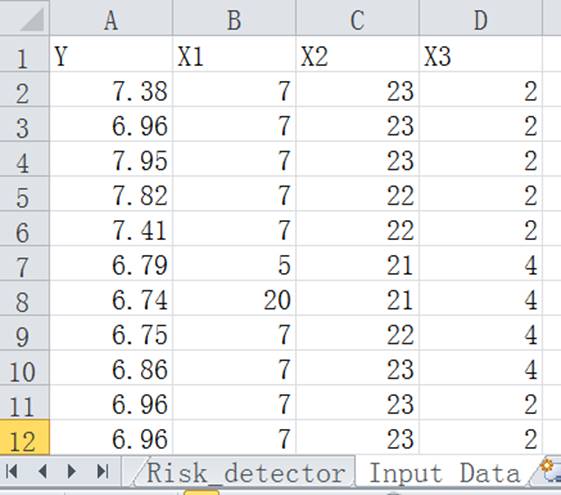
Fig. 3. Input data in Excel and the execution interface
(Note: Y should be numerical; X MUST be categorical, e.g. landuse types, seasons. If X is numerical, it should be transformed into a categorical variable, e.g. GDP per capita is stratified into 5 strata, please refer to FAQs. At lease three sample units in each of the strata are required)
(3) If your data is in GIS format, as shown in Fig. 4, you can use QGIS directly in Download, or you can transform the GIS data into Excel data as shown in Fig. 3.
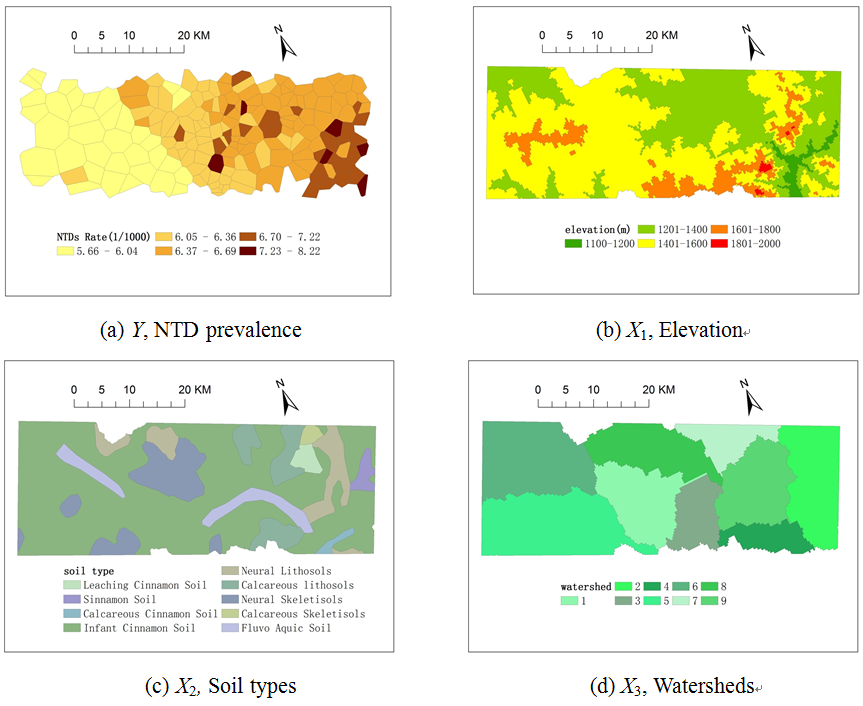
Fig. 4. Data in GIS format
Step 2. Run Geodetector software
Only one operation interface was designed (Fig. 5). The function of the "Read Data" button is to load data; thus, when the button is clicked, all variables are listed in the "variables" list box. Then, disease and partition of Y or environmental factor variables are selected into their corresponding list boxes Y and X on the right of the interface. Finally, Geodetector is executed by clicking the "Run" button.
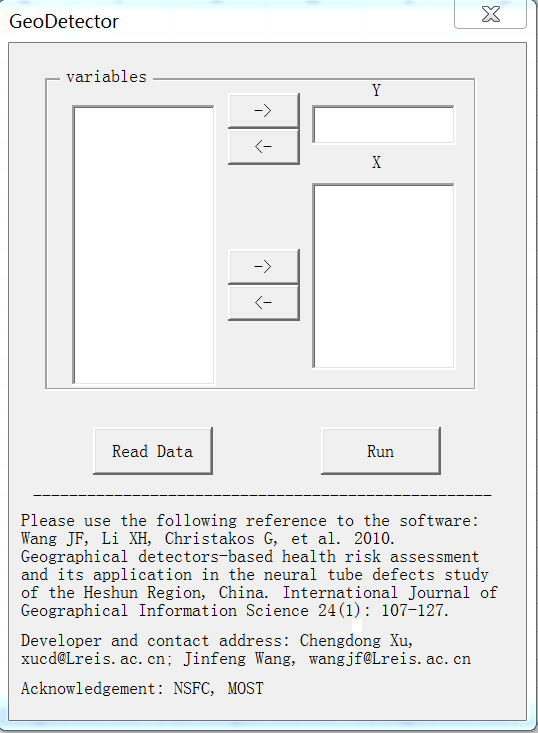
Fig. 5. User interface for Geodetector